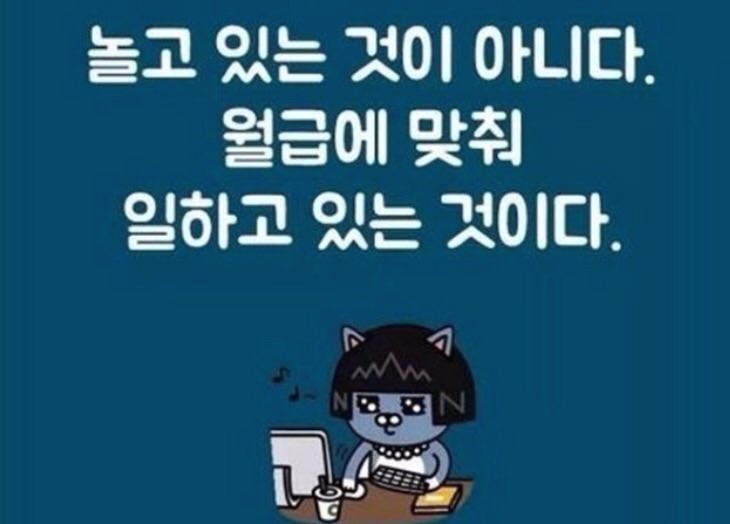목록Dev/Unity (5)
Acoustic Cloud
 유니티 iOS 로그인 + Firebase 인증
유니티 iOS 로그인 + Firebase 인증
이글은 애플기기에서 유니티 앱으로 애플로그인을 해보는 방법이다. 추가적으로 Firebase 인증까지 해본다. 애플 인증은 링크 설명대로 하면 된다.https://github.com/lupidan/apple-signin-unity/tree/master GitHub - lupidan/apple-signin-unity: Unity plugin to support Sign In With Apple IdUnity plugin to support Sign In With Apple Id. Contribute to lupidan/apple-signin-unity development by creating an account on GitHub.github.com 현재 이글 작성시점 버젼 AppleSignInUnity..
 Unity Firebase 구글 로그인 인증 - iOS편
Unity Firebase 구글 로그인 인증 - iOS편
구글이 깃허브에 제공하고 있는 google_signin_unity 플러그인은 2018년 이후로 업데이트 되고 있지 않다.google_signin_unity_1.0.4 버젼이 최신 인 것 같은데 안드로이드 인증은 크게 문제가 없었으나 iOS에서는 쉽지 않은 작업이였다.해당 깃허브 게시판을 꼼꼼히 살폈더라면 빠른시일내에 해결 할 수 도 있었겠지만 항상 더 쉬운길을 찾으려는 욕심에유튜브만 하루종일 검색했다. 그리고 딱 원하는 영상이 있었다. oogle Sign-In Unity IOS || تسجيل الدخول في جوجل مع اليونتي لنظام IOShttps://www.youtube.com/watch?v=sKKbUDNOHC0만수르형님이 구현하는 방법 보여주신다. 위 영상을 토대로 나만의 환경에..
 유니티(Android) 익스포트시 Firebase 설정
유니티(Android) 익스포트시 Firebase 설정
Unity 버젼 2020.3.36f1 Android Studio Version : 2022.1.1 유니티에 Firebase가 연동되어 있고 유니티를 안드로이드 스튜디오 쪽으로 익스포트 해야 할때 Firebase 라이브러리가 스튜디오쪽 라이브러리와 충돌될 가능성이 있습니다. 안드로이드 스튜디오에서 Firebase프로젝트를 잡아주고 충돌을 피해 가는 시행착오를 적어봅니다. Android Studio 설정 빌드후 Firebase 프로젝트를 추가를 해야됩니다. settings.gradle include ':app' include ':unityLibrary' project(':unityLibrary').projectDir=new File('.\\androidBuild\\unityLibrary') include '..
 유니티 PC 해상도 제작
유니티 PC 해상도 제작
유니티로 PC 플랫폼에서 해상도 옵션창을 만들어 보았다. // 선언 int currentResIndex = 0; List lstResolutions = new List(); // 전체 해상도 List lstFullHDRes = new List(); // 1.777 비율의 해상도 bool bFullScreen = false; // 풀스크린 여부 private void Awake() { // 해상도 초기화 Resolution[] resolutions = Screen.resolutions; foreach (Resolution res in resolutions) { string str = res.width + "x" + res.height; //print(res.width + "x" + res.height); ..
제일 정확. https://ritchielozada.com/2016/11/21/playstation-4-dual-shock-controller-input-mapping-with-unity-on-windows-10/ I just spent a few minutes finally figuring this out; figured I'd save other folks the time. :) PS4 Controller Map for Unity Buttons Square = joystick button 0 X = joystick button 1 Circle = joystick button 2 Triangle= joystick button 3 L1 = joystick button 4 R1 = joystick butt..